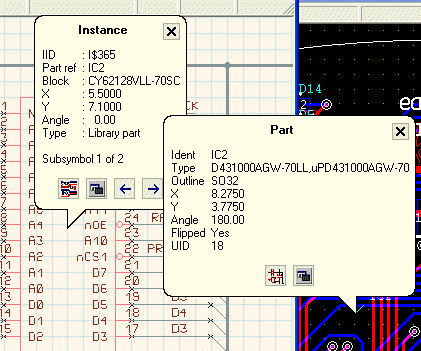Parts & Net list editors
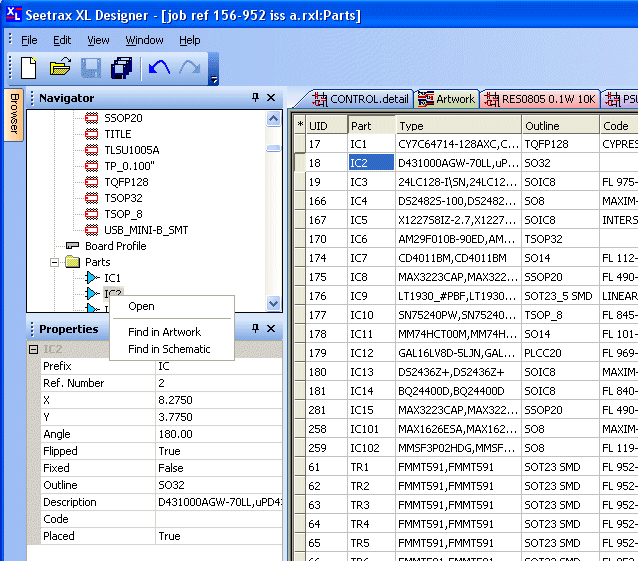
With the parts list open in the Navigator, selecting a part reveals it's full entry in the parts list, whilst also allowing the part to be found in the schematic or artwork editors.
Once found, pop-up windows provide full information about the part, as shown above. Icons within the pop-ups allow easy access to other editors where the part is used.